Why Your Home and Office Needs Network Cable Installation in 2024
In today’s world, a fast and reliable internet connection is more important than ever. Whether you’re working from home, running a small business, or streaming your favorite shows, having a strong network is essential. While many people rely on Wi-Fi for convenience, it often falls short when it comes to speed, reliability, and handling multiple devices. That’s where network cable installation comes in.
Did you know according to ConsumerAffairs, that the average U.S. household now has 21 connected devices across 13 categories? With so many devices competing for bandwidth, Wi-Fi networks can become overwhelmed, leading to slower speeds and frustrating interruptions. Network cables, like Ethernet cables, provide a direct and stable connection for your devices, ensuring smooth video calls, faster downloads, and better gaming experiences.
As technology continues to evolve and demand for high-speed internet grows, upgrading to a wired network setup in 2024 is one of the smartest decisions you can make for your home or office. In this guide, we’ll explain what network cable installation is, why it’s important, and how it can transform your internet experience. Let’s build a stronger, more reliable network together!
What is Network Cable Installation?
What is network cable installation? Network cable installation is the process of setting up the physical wiring that connects devices like computers, printers, and routers to a network. These cables are like roads for your data, helping information travel quickly and safely from one device to another. Without these cables, your internet might not be as fast or reliable as you need it to be, especially if you have multiple devices running at the same time.
The Foundation of Reliable Connectivity
Network cables are the backbone of any good internet setup. They create a strong, stable connection between your devices and your internet source, like your router. Think of it like a bridge that allows data to move back and forth without interruption. This is especially important for homes with smart TVs, gaming systems, or multiple people working or studying online.
What is network cable installation? Good network cable installation ensures that your devices get the best connection possible, making your internet faster and more reliable. Whether you're watching your favorite show, playing an online game, or attending a virtual meeting, these cables help everything run smoothly.
How It Differs from Wi-Fi
Many people rely on Wi-Fi because it’s convenient and works without wires. But did you know that Wi-Fi can slow down when too many devices are connected? Wi-Fi also struggles to provide a strong signal in larger homes or offices with thick walls. Checkout our article on why your Wi-Fi is so slow and how to fix it.
Network cables solve these problems. They provide a direct connection, which means your devices get the full internet speed without interference. For example, if you’ve ever experienced buffering during a movie or lag in an online game, using network cables can make those issues disappear.
Here’s a quick comparison:
- Wi-Fi: Easy to use, but the signal can weaken with distance or obstacles.
- Network Cables: Always fast, reliable, and not affected by walls or too many devices.
By choosing network cable installation, you can enjoy smoother video calls, faster downloads, and stress-free internet. It’s the best choice for people who need consistent and reliable connectivity.
Why 2024 is the Year to Upgrade Your Network
As technology continues to grow, our internet needs are bigger than ever before. Whether you’re working from home, running a small business, or enjoying entertainment like streaming and gaming, a fast and reliable network is no longer a luxury—it’s a necessity. Here’s why 2024 is the perfect time to invest in network cable installation for your home or office.
Increasing Demand for Faster Internet
In 2024, more people than ever are working remotely, attending virtual meetings, and relying on the internet for school, work, and entertainment. Streaming services are now offering 4K and even 8K video content, which requires more bandwidth to avoid buffering. Add to that the growing number of smart devices in homes—everything from smart TVs to doorbells—and it’s easy to see why Wi-Fi networks are under so much strain.
Network cables solve this problem by providing a direct and fast connection to the internet. This means no more dropped calls during meetings, no buffering while watching movies, and no lag while gaming. If you’re frustrated with your current internet speed, upgrading to network cables is the best way to get the performance you need.
Future-Proofing Your Setup
Technology changes quickly, and it’s important to plan for the future. Devices are getting smarter, faster, and more demanding every year. A well-installed network cabling system ensures that your home or office is ready for these changes.
For example, new devices like VR headsets and advanced gaming systems require high-speed, low-latency internet. Network cables, such as CAT6 or CAT6a, can handle these demands easily, offering speeds up to 10Gbps. By installing these cables now, you’re not just solving today’s problems—you’re making sure your network can keep up with tomorrow’s technology.
Enhanced Security for Sensitive Data
If you work from home or run a small business, protecting your data is crucial. Wi-Fi networks are convenient, but they’re also easier for hackers to access, especially if the network isn’t set up securely. Network cables offer a safer alternative.
With a wired connection, your data doesn’t travel through the air like it does with Wi-Fi, making it much harder for anyone to intercept. This is especially important if you’re handling sensitive information, such as financial records or customer data. A wired network not only provides faster internet but also gives you peace of mind knowing your information is secure.
Investing in network cable installation in 2024 means faster internet, future-ready technology, and stronger security. It’s the best way to ensure your home or office network can handle anything the future throws at it!
Areas Where Network Cable Installation Matters Most
Network cable installation is important in many places, but it’s especially helpful in homes and offices where reliable internet is key. Whether you’re trying to fix Wi-Fi dead zones, connect multiple devices, or create a strong network for work and entertainment, network cables make a big difference. Let’s look at which areas need network cable installation the most and why.
Residential Applications
In homes, network cables are great for creating faster, more stable internet connections. Wi-Fi can be unreliable, especially when you have lots of devices connected at once. Network cables help you avoid slow speeds and buffering.
Here are a few ways they can improve your home:
- Gaming Setups: Online gaming requires fast speeds and low lag. Network cables ensure a smoother gaming experience without interruptions.
- Home Offices: If you work from home, you know how frustrating dropped video calls or slow file uploads can be. A wired connection keeps your workday running smoothly.
- Smart Home Systems: From smart TVs to security cameras, many smart devices need a stable internet connection to work properly. Network cables can handle the load better than Wi-Fi.
Office Applications
In small businesses, a strong network is critical for getting work done. Whether you’re running an office with a few employees or managing a busy workspace, network cables can support all your devices without slowing down.
Here’s how network cables help in offices:
- Video Conferencing: Meetings with clients or team members need a reliable connection. Network cables ensure clear audio and video during calls.
- Collaborative Workspaces: Employees working on shared files or cloud-based software need fast, stable internet to avoid delays.
- Point-of-Sale Systems: For businesses like retail or restaurants, network cables keep payment systems running smoothly without interruptions.
Areas Where Network Cable Installation and Specific Locations to Focus On
Some parts of your home or office benefit the most from network cable installation. Installing cables in the right places makes sure all your important devices have the best connection possible.
Here are a few key spots to consider:
- Living Rooms: Perfect for connecting smart TVs, gaming consoles, and streaming devices.
- Bedrooms: Great for home offices or gaming setups located in bedrooms.
- Server Rooms: In offices, this is where your networking equipment like routers and switches are kept. A well-organized server room ensures a strong network for the whole workspace.
- Conference Spaces: Offices often need fast, stable internet in meeting rooms for presentations and calls.
By focusing on these areas, you can get the most out of your network cable installation. Whether it’s for work, entertainment, or smart home systems, network cables make sure your devices stay connected without interruptions. Investing in a wired setup helps you create a faster, more reliable network for all your needs!
What is network cable installation and the Benefits of Network Cable Installation for Homes and Offices
Network cable installation can make a huge difference in how your internet works at home or in the office. While Wi-Fi is convenient, it often struggles to keep up with the demands of modern devices and activities. Wired connections provide a solution that’s faster, more reliable, and ready for the future. Here’s how network cables can improve your internet experience.
Unmatched Speed and Stability
One of the biggest advantages of network cables is their speed and stability. Unlike Wi-Fi, which can slow down if there are walls, interference, or too many devices connected, a wired connection provides a direct link to the internet.
With network cables, you get consistent performance no matter how many devices are in use. For homes, this means no more buffering during movie nights or slowdowns during busy times of the day. In offices, employees can work without interruptions, whether they’re uploading files or attending virtual meetings.
Reduced Latency for Gaming and Streaming
If you enjoy online gaming or streaming high-quality videos, latency can be a problem. Latency is the delay between sending and receiving data, and it’s often higher on Wi-Fi networks. This can cause lag in games or make your videos buffer unexpectedly.
Network cables solve this issue by reducing latency and providing a smoother experience. Gamers can enjoy fast, uninterrupted play, while streaming enthusiasts can watch 4K or 8K videos without any delays. For homes and offices where these activities are common, network cables are a must-have.
Scalability for Growing Needs
Another great benefit of network cable installation is how easily it adapts to growth. As you add new devices, a well-planned wired network can handle the increased demand without slowing down.
For example, if your home adds new smart devices like cameras or speakers, or if your office brings in more employees, a wired network can expand to meet those needs. Using high-quality cables like CAT6 or CAT6a ensures your network is ready for future upgrades, including faster internet speeds and advanced technology.
Network cable installation offers unmatched speed, lower latency, and the ability to grow with your needs. Whether you’re at home enjoying your favorite shows or running a busy office, wired connections make sure your internet stays fast, reliable, and ready for whatever comes next. Investing in a wired network is one of the best ways to future-proof your setup and enjoy better connectivity every day.
How to Plan Network Cable Installation in 2024
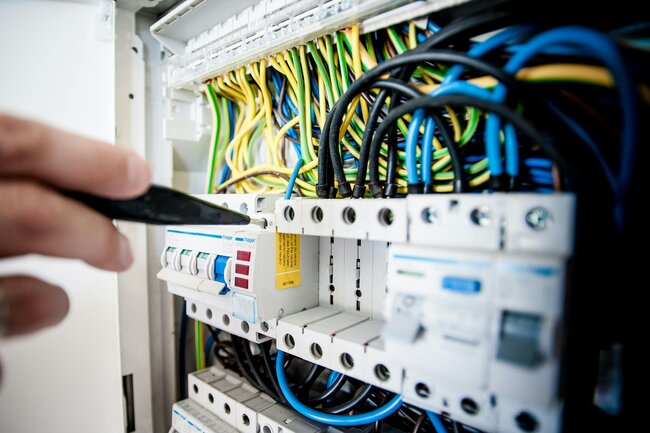
Planning your network cable installation is the first step to creating a fast and reliable internet setup. Whether you’re upgrading your home or office, a well-thought-out plan ensures you get the best results without wasting time or money. Here’s how to prepare for network cable installation in 2024.
Step 1: Assess Your Needs
Start by figuring out how many devices you want to connect to the network. Think about your current needs and what you might add in the future.
- For homes, consider computers, smart TVs, gaming consoles, and smart home devices like cameras or speakers.
- In offices, include workstations, printers, phones, and conference room setups.
Also, think about what you’ll use the internet for. Activities like streaming, gaming, or large file uploads require faster connections and higher bandwidth. By understanding your needs, you can determine how many network ports and cables you’ll need.
Step 2: Map Out Your Space
Once you know your needs, it’s time to plan which areas need network cable installation. Mapping out your space helps you decide the best routes for your cables while keeping things organized and neat.
- Identify where your router or central hub will be located.
- Mark the locations of all devices that need to be connected.
- Plan cable routes that avoid hazards like electrical wires or plumbing.
Consider aesthetics, too. Use wall plates to keep things looking clean, and avoid visible cables wherever possible. A clear plan makes the installation smoother and helps avoid mistakes.
Step 3: Choose the Right Cable
Not all cables are the same. Choosing the right type is important for ensuring speed and reliability. Here’s a quick overview of the most common options:
- CAT5e: A good choice for basic home networks, supporting speeds up to 1Gbps.
- CAT6: Ideal for gaming and streaming, offering faster speeds and reduced interference.
- CAT6a: Best for offices or setups with heavy internet use, supporting speeds up to 10Gbps.
Selecting the right cable depends on your internet speed, the distance between devices, and your budget. Investing in higher-quality cables now can save you from needing upgrades later.
Step 4: Decide Between DIY and Professional Installation
Finally, choose whether to install the cables yourself or hire a professional. Each option has its benefits:
- DIY Installation:Pros: Cost-effective and satisfying if you’re comfortable with basic tools.
- Cons: Can be tricky if you’re unfamiliar with networking or have a complex setup.
- Professional Installation:Pros: Guarantees a polished result and ensures everything is done correctly.
- Cons: Costs more than doing it yourself.
For simple home setups, DIY might work fine, but larger or more technical projects often benefit from professional help.
Planning your network cable installation carefully sets you up for success. By assessing your needs, mapping out your space, choosing the right cables, and deciding on installation options, you can create a network that’s fast, reliable, and ready for the future. Also check out our blog for in-depth ultimate guide to Ethernet Installation for Home and Small businesses Start planning today which areas need network cable installation to enjoy better internet in 2024!
Common Mistakes to Avoid in Network Cable Installation
Installing network cables can make your internet faster and more reliable, but mistakes during the process can lead to problems later. To ensure your setup works smoothly and lasts a long time, it’s important to avoid common errors. Here’s a guide to the top mistakes people make during network cable installation and how to avoid them.
Ignoring Proper Cable Management
Good cable management is about keeping your cables neat, organized, and easy to access. When cables are left tangled or bunched together, they can get damaged, become harder to troubleshoot, and make your setup look messy.
Here’s how to manage your cables properly:
- Use zip ties or Velcro straps to keep cables bundled neatly, but don’t overtighten them, as this can damage the wires.
- Label each cable at both ends to make it easy to identify later.
- Avoid running cables across walkways or leaving them loose where they can be tripped over.
Proper cable management not only looks better but also protects your cables from wear and tear, saving you time and money in the long run.
Running Cables Through Unsafe Areas
One of the biggest mistakes in network cable installation is running cables through unsafe areas. This can cause signal interference, physical damage, or even create fire hazards.
To avoid this:
- Never run network cables parallel to electrical wires, as this can cause interference that slows your internet. If they must cross, make sure they do so at a 90-degree angle.
- Avoid placing cables in areas where they could be pinched, like under heavy furniture or in tight spaces.
- Use protective conduits when running cables through walls, ceilings, or floors to prevent accidental damage.
By planning safe routes for your cables, you’ll ensure they work well and last a long time.
Skipping Cable Testing
Testing your network cables after installation is one of the most important steps, yet many people skip it. Without testing, you might not realize there’s a problem until your network isn’t working as expected.
Why testing matters:
- It ensures each cable is connected correctly and can handle the internet speeds you need.
- It helps you catch issues like loose connectors, broken wires, or misaligned pairs before they become bigger problems.
- It saves time and frustration later by verifying that everything works perfectly.
Use a cable tester to check each connection before finalizing your setup. Testing might take a little extra time, but it’s worth it for a reliable and trouble-free network.
Avoiding these common mistakes will help you create a network that’s fast, efficient, and easy to maintain. With proper cable management, safe routing, and thorough testing, your network cable installation will deliver the performance and reliability you need for years to come.

Conclusion: Invest in Your Future Connectivity Today
What is network cable installation? Network cable installation is one of the smartest upgrades you can make for your home or office in 2024. As the number of connected devices grows and internet demands increase, having a fast, reliable, and secure network has never been more important. Whether you’re a gamer, remote worker, business owner, or streaming enthusiast, network cables provide unmatched speed, stability, and scalability.
Wired connections outperform Wi-Fi by delivering consistent performance without the interruptions caused by distance, interference, or too many devices. With network cables, you can enjoy smoother video calls, faster downloads, and better gaming experiences. They’re also safer for handling sensitive information, offering more security than wireless networks.
Planning your network cable installation now ensures you’re ready for future technology advancements. By investing in high-quality cables like CAT6 or CAT6a, you’re not just solving today’s problems—you’re preparing for the faster internet and smarter devices of tomorrow. Plus, with proper installation, your network can easily grow as your needs change.
Don’t wait until slow internet speeds or unreliable connections become a bigger problem. Whether you choose a DIY approach or hire a professional, taking action today will save you time, frustration, and money in the future. Network cable installation is more than an upgrade—it’s an investment in a stronger, more reliable digital life.
Get started now and enjoy the benefits of better connectivity for years to come!

