Top 5 Benefits of Professional Ethernet Wiring Installation
Discover the top 5 benefits of professional ethernet wiring installation for enhanced network speed, stability, and reliability. Learn why investing...
Learn how to hide Ethernet cables in walls for a cleaner look and improved safety, with step-by-step guidance and tips for a successful installation.
Hiding Ethernet cables in walls makes your space look cleaner, protects cables from damage, and improves safety by reducing tripping hazards. Here's the process in a nutshell:
This method ensures a clean, reliable, and safe setup for your home or office network.
Careful planning is key to making your cable installation process smooth and efficient. Start by mapping out your cable route, gathering the necessary tools, and checking local codes to avoid any hiccups along the way.
Begin by plotting the shortest path from your router to each device. Walk through your space to identify the most direct route, keeping in mind what might be hidden inside your walls. Residential walls often contain electrical wiring and plumbing, with wooden framing made of 2x4 lumber and studs spaced about sixteen inches apart [2].
Use a stud finder to locate studs and mark the entry and exit points for your cable [2][3]. Before cutting into the wall, double-check that you’re only cutting through the drywall and not hitting anything critical inside [2].
If possible, inspect accessible areas like attics, basements, or crawl spaces. These spaces can simplify the process and reduce the need for cutting into walls [3]. Check the top plate of the wall for any wires, pipes, or other obstacles that might be running through [2].
To further avoid damaging utilities, use a wire and pipe detector. This ensures that you’re not cutting into areas with hidden hazards like pipes or electrical lines [3]. Also, consider the installation environment when selecting the right type of cable for your setup [3].
For easier maintenance later, label both ends of each cable [3].
Once your route is mapped, it’s time to gather the tools and materials you’ll need.
Having the right tools on hand will save you time and frustration. Some must-have tools include a stud finder, drill, drywall saw, fish tape, and wire stripper. You’ll also need installation materials like Ethernet cables, wall plates, keystone jacks, and RJ45 connectors.
For residential installations, CMR-rated cables are generally a good choice. For in-wall runs, solid core Cat6 UTP cable is often preferred [5]. Make sure to measure your route in advance to determine the exact length of cable required [3].
A cable spool holder can also make the job much easier by keeping the Ethernet cable organized and tangle-free during installation [6]. You can find these tools and materials from suppliers like trueCABLE, Amazon, or local hardware stores [6].
Here’s a quick look at some recommended tools and their costs:
| Item | Purpose | Cost |
|---|---|---|
| Punch Down Kit VCELINK | For terminating cables at keystone jacks | $54.99 USD [4] |
| Tool Kit Network VCELINK | Comprehensive toolkit for installation | $74.99 USD [4] |
| Ethernet Wall Jack Cat6 1 Port UL-Listed VCELINK | Wall outlet installation | $3.99 USD [4] |
Before starting, ensure your planned installation complies with local safety codes.
Sticking to local building codes and safety standards is crucial for a safe and compliant installation [7]. In the United States, the National Electrical Code (NEC) provides detailed guidelines for installing low-voltage wiring, including Ethernet cables, alongside electrical wiring [7].
One key rule is to keep Ethernet cables separate from electrical wiring. This reduces the risk of signal interference and improves overall safety [7].
Make sure to check with your local inspection authority for any specific code requirements in your area [2]. Regulations can vary depending on municipal, state, or federal laws [8].
If you’re unsure about compliance or safety requirements, consult a licensed electrician or professional network installer. This is especially important when working near electrical panels or in commercial spaces where codes are stricter. Also, follow any grounding requirements specified by the cable manufacturer and local regulations [7].
Once you've mapped out your cable route and gathered your tools, it's time to dive into the installation. This involves cutting clean openings, threading cables through walls, and navigating obstacles like fireblocks. Here's how to get it done.
Cutting precise openings in drywall is essential for a neat and polished look. Before starting, turn off the local electrical circuit to avoid accidentally hitting live wires [9]. Safety first!
Make sure you're equipped with eye protection, hearing protection, and a dust mask before making any cuts [9]. Then, mark your entry and exit points with a pencil. Leave enough clearance from corners or devices to make patching easier later [11].
For straight cuts, use a utility knife and a straight edge - like a drywall square or level - to guide your cuts [10]. If you need curved or square cutouts for wall plates, a drywall router with a spiral cut bit will do the job [10]. Avoid cutting too close to electrical boxes; this makes patching simpler if needed [11]. Keep in mind that while a handsaw is easy to use, tools like oscillating saws can create more mess [11].
Once your access points are ready, you can focus on threading the Ethernet cable through the wall cavities.
To pull Ethernet cables through walls, thread fish tape through the holes along your planned route. Secure the cable to the fish tape with electrical tape, then gently pull it through to avoid snags or damage [3]. Fish tape is flexible and can navigate corners and obstacles inside the wall. For longer runs or multiple turns, glow rods are a great alternative.
When using glow rods, attach a pull string to the rod and push it through the opening in the top or sole plate toward the outlet [2]. Once it reaches the outlet, retrieve the rod and pull string to guide the Ethernet cable through [2].
For basement runs, a flexible drill bit allows you to drill through the sole plate and floor [2]. Protect the wall during drilling with an old-work mounting ring [2]. In crawl spaces, keep the cables away from electrical lines to minimize interference and maintain safety [12].
Be sure to cut the cable to the required length, leaving a little extra slack for adjustments or future needs [3]. Label both ends of the cables as you go to keep things organized during termination.
Once the cables are in place, you'll need to tackle obstacles like fireblocks to complete the installation.
Fireblocks can be tricky, but with the right tools and techniques, you can work through them effectively. Walls are typically framed with 2x4 lumber, including a top plate at the ceiling, a sole plate at the floor, and vertical studs spaced about sixteen inches apart [2].
To create openings in fireblocks, use a 7/8 inch ship auger bit. This tool cuts cleanly through wood, leaving a smooth hole that won't damage the cable [2].
For easier future upgrades, consider installing a PVC conduit with a pull string. A simple trick: use a vacuum and a shopping bag tied to the string to pull it through [12]. This approach not only ensures a neat and functional setup but also simplifies future cable installations.
Now that your cables are neatly routed through the walls, it’s time to wrap things up by connecting them correctly and ensuring everything works as it should. This step will bring your hidden network to life.
To achieve a clean and professional finish, you’ll need to terminate your Ethernet cables using keystone jacks and wall plates. In a typical setup, one end of the cable is terminated at a patch panel, while the other end connects to a keystone jack. This is often referred to as a "rack to jack" installation [15].
Start by preparing the keystone jack. Keep the wire twists intact as much as possible, limiting untwisting to no more than 0.5 inches. Make sure to use the same wiring standard - either T568A or T568B - on both ends of the cable [13][14].
When connecting the wires, use a punch-down tool to secure them into the keystone jack. Hold the tool straight, with the cutting side facing outward, so it trims any excess wire as you punch down [13][14]. Double-check that each wire is securely seated and properly trimmed within the IDC terminals [13].
Once the keystone jack is wired, snap it into the back of the wall plate. For wall plates with multiple ports, start by filling the top ports first and then work your way down. Ensure the jack is fully locked into place for a secure fit [15]. Finally, attach the wall plate to the mounting bracket using screws, making sure it sits flush against the wall [14]. With the connections in place, you’re ready to test the cables.
Testing is a must to confirm that your cables are performing as expected and meet the required standards. This step ensures proper connectivity, identifies potential faults, and verifies that your network can handle the intended load [17][18].
Begin by visually inspecting the cable. Then, use a network cable tester, such as the Klein Tools model (priced around $24), to test connectivity and performance [16][19].
To test, connect one end of the cable to the tester’s main unit and the other to the remote unit. Power on the tester and initiate the test [17][18]. Basic testers will check for continuity, while advanced models can measure speed, fault distance, crosstalk, and signal attenuation [17]. A properly functioning cable should show continuity across all wires, with no shorts or open circuits [17][18].
If the test reveals issues, re-check the continuity and re-terminate the cable ends if necessary [13]. You might also need to replace faulty cables or adjust their placement to minimize interference [17][18]. Be sure to document the test results for future reference.
Regular testing not only ensures your cables can handle the required speeds but also helps extend their lifespan. This step is key to maintaining a dependable, wall-hidden network setup.
After testing your cables, it's crucial to prioritize safety and ensure your setup adheres to code. By following these tips, you can maintain both performance and compliance while avoiding potential hazards.
Electromagnetic interference (EMI) from nearby electrical wiring can severely impact your network's performance. To minimize this risk, follow these spacing guidelines from the NEC:
In tight spaces, consider shielded cables that are bonded and grounded, or run your cables through a grounded metallic conduit. Secure the cables with ties to prevent movement and ensure proper grounding. As Don Schultz, trueCABLE Senior Technical Advisor, points out:
"The fact is, the amount of interference that an electrical wire or other source emits will vary depending on what you have plugged into it, and when you are using the plugged in device" [23].
Whenever possible, route Ethernet cables through an adjacent wall cavity to further reduce interference. If crossing electrical wiring is unavoidable, do so at a 90-degree angle to minimize the impact. Once the routing is complete, take care to seal any wall openings to maintain structural and fire safety.
Every wall opening can weaken fire resistance, so it's essential to seal them with approved fire-stopping materials to maintain the wall's fire rating [22].
The type of Ethernet cable you use also affects safety. Choose the correct cable type for your specific application:
For vertical runs, opt for CMR or CMP cables, and always use CMP in plenum spaces [20].
Ensure that your fire-stopping methods meet NEC/NFPA 70 standards [21]. Before starting your installation, consult with your local fire marshal or code inspector to confirm the acceptable cable types and fire-stopping practices in your area. Taking this step can save you from rework, fines, or safety violations down the line.
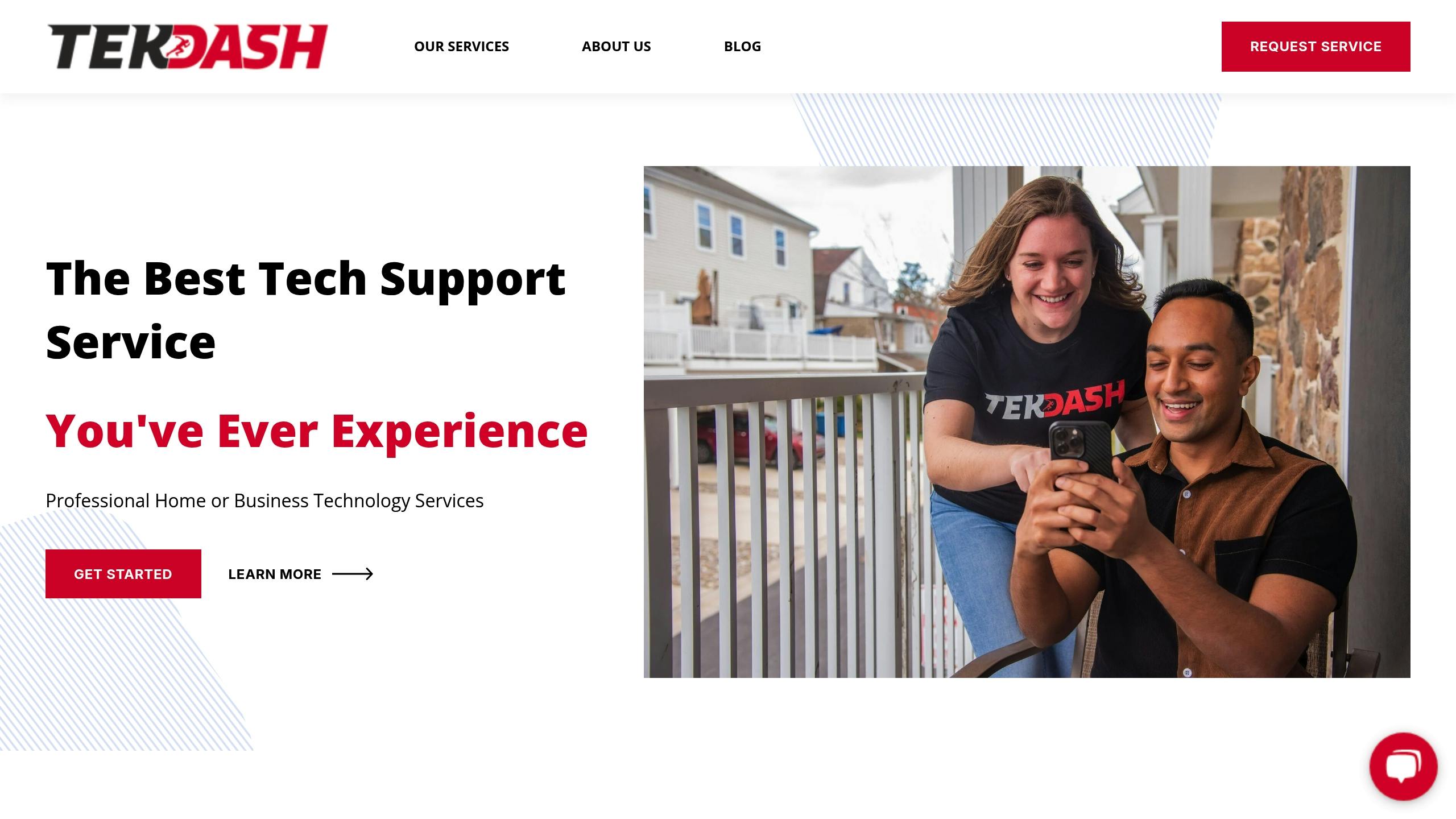
While DIY setups can work for simpler projects, professional installation becomes essential for more complex or multi-room networks. TekDash offers expert services, ensuring your network is not only functional but also ready to handle future upgrades. Their certified technicians take the foundation of DIY efforts and elevate it, delivering a secure, efficient, and visually appealing network.
A poorly executed installation can lead to downtime and expensive fixes. TekDash’s experienced team knows how to get the job done right while preserving manufacturer warranties, saving you from unnecessary headaches down the road [25].
TekDash handles every aspect of the installation process. From running cables through walls to testing connections for optimal performance, they’ve got you covered. Each project kicks off with an on-site walkthrough to customize the setup according to your space. This is especially beneficial for installations involving multiple floors, tricky wall structures, or integration with existing smart home systems.
Their expertise isn’t just technical - it’s also regulatory. TekDash technicians adhere to National Electrical Code (NEC) and OSHA standards, ensuring compliance with safety regulations. This attention to detail is crucial when working with fire-stopping materials, selecting the right cable ratings, and maintaining safe electrical distances [24].
TekDash stands out with clear, competitive pricing. Here’s a breakdown:
No hidden fees - just straightforward quotes that include timelines and detailed scopes of work [26] [27].
TekDash’s commitment to quality has earned praise from customers in places like Annandale, VA, and Philadelphia, PA. Clients highlight the team’s efficiency, professionalism, and fair pricing [26].
Security is another priority. With insured technicians and enhanced measures to protect your data infrastructure, TekDash ensures peace of mind throughout the process. Their approach minimizes risks like unauthorized access or breaches, making them a trusted choice for both homeowners and businesses.
For anyone tackling multi-room setups, dealing with complex architectural layouts, or needing reliable performance, TekDash’s professional installations are a smart investment. They help avoid the pitfalls of DIY efforts, ensuring everything works as intended - efficiently and seamlessly.
Hiding Ethernet cables in walls not only clears up visual clutter but also creates a sleek, high-speed network setup. As Network Right aptly puts it, "Effective cable management goes beyond mere organization; it enhances your workspace's aesthetics and functionality" [1]. Achieving this requires careful planning, precise execution, and a strong focus on safety.
The process starts with detailed planning. Mapping out the cable route ahead of time can save you from costly errors later on [3]. Safety should always come first - turn off power, use tools like stud finders and wire detectors, and wear proper safety gear to protect yourself and your home [3].
Using the right techniques is what sets a polished installation apart from a messy one. For instance, cutting wall plate openings to match existing outlets keeps the look consistent. Tools like flexible drill bits and fish tape make running cables through walls much easier [2][3]. Pay attention to your cable's bend radius and pulling tension limits to ensure signal quality remains intact [2]. Once everything is in place, testing your setup is critical to confirm that it’s working as intended.
Testing also ensures all connections are secure, and labeling cables helps avoid confusion during future maintenance [3]. Leaving some slack for re-termination and securing excess cable with clips or ties keeps the installation tidy [3].
If you're thinking long-term, consider installing Smurf Tube conduit in areas that are hard to access. This simple step makes adding or upgrading cables in the future much easier [28].
Whether you choose to handle the installation yourself or work with TekDash's certified technicians, the outcome is a cleaner, more organized space with cables that are both protected and reliable. Investing the time and effort - or opting for professional help - ensures a setup that looks great and performs flawlessly for years to come.
Running Ethernet cables through walls can be tricky, but with the right approach, you can handle it smoothly. One common issue is electromagnetic interference (EMI), which can weaken your Ethernet signal if the cables are too close to electrical wiring. Another concern is moisture exposure in exterior walls, which can degrade cables over time. And let’s not forget about local building codes - ignoring them can lead to safety hazards or compliance problems.
To tackle these challenges, opt for shielded Ethernet cables to cut down on EMI and keep your cables at a safe distance from electrical wiring. For exterior walls, take precautions to seal the cables properly and guard against moisture damage. Most importantly, always follow local building codes to ensure a safe and reliable setup. If any of this feels overwhelming, professionals like TekDash can help you get the job done right.
When planning in-wall Ethernet cable installations, there are three critical factors to keep in mind: cable category, jacket type, and shielding.
The cable category - such as Cat5e, Cat6, Cat6a, or Cat7 - determines both speed and bandwidth. For most residential or small office setups, Cat6 or Cat6a is a solid option, offering speeds of up to 10 Gbps, which is more than sufficient for most modern networks.
Next, the jacket type is essential for safety. Depending on your building's fire code, you’ll need cables with either a riser-rated (CMR) jacket for vertical spaces or a plenum-rated (CMP) jacket for areas with air circulation, like HVAC ducts.
Lastly, if the installation area has potential sources of electromagnetic interference - think electrical wiring or appliances - opt for Ethernet cables with shielding. This added layer helps maintain signal integrity, ensuring your network performs as expected.
Choosing the right cables ensures your network is not only efficient but also safe and dependable.
To make sure your Ethernet cable installation meets local building codes and safety standards, start by reviewing the National Electrical Code (NEC) and any local guidelines for low-voltage wiring. These regulations cover important details like the types of cables you can use, fire safety ratings, and proper installation practices.
Choose cables and connectors that are approved for in-wall use, and carefully plan the installation path to steer clear of electrical wiring, plumbing, or other potential hazards. Keep a safe distance - ideally 8 to 12 inches - from electrical cables to minimize interference. Also, secure the cables with proper supports to prevent sagging or damage over time.
If you're uncertain about any step, it’s a good idea to consult a certified technician or building inspector. Their expertise can help ensure your setup is safe, reliable, and professionally done.
Discover the top 5 benefits of professional ethernet wiring installation for enhanced network speed, stability, and reliability. Learn why investing...
Discover the benefits of network cable installation for homes & offices. Enjoy faster internet speeds, reliable connectivity, and future-proof your...
Find the best Ethernet installation services in Dallas, TX. Upgrade to fast, reliable wired internet for your home or business today!