Home Network Setup Planner
Plan your home network easily with our free tool! Input your house size and devices to get tailored WiFi equipment recommendations.
Is your business WiFi slowing you down? Learn the signs that indicate it's time for an upgrade and how to enhance productivity and security.
Is your business WiFi holding you back? Poor internet can cost you time, money, and customers. Here are the 5 key signs that it’s time for an upgrade:
Why it matters: Slow or unreliable WiFi can lead to lost productivity, higher costs, and even security risks. Upgrading to modern WiFi (like Wi‑Fi 6 or 6E) offers faster speeds, better coverage, and stronger security to meet today’s demands.
Quick Fixes:
Don’t wait for downtime or a breach - evaluate your network today to stay competitive and secure.
A sluggish WiFi connection can bring your business to a crawl, wasting time and testing patience - and patience doesn’t pay the bills.
File transfers that should take seconds drag on, delaying critical uploads and derailing productivity. Take the example of a small logistics firm: their cloud systems buffered so often that order processing became a bottleneck. After switching to business-grade internet, the team saw smoother software performance, fewer order errors, and faster dispatch coordination.
Lag during video calls isn’t just awkward; it disrupts communication, delays decisions, and can sour client relationships. Worse, it undermines team collaboration when clear and timely interaction is essential.
Cloud-based tools and databases are no better off when network speeds lag. Stutters and interruptions make it impossible to collaborate efficiently, leaving teams frustrated and behind schedule.
The numbers paint a stark picture. According to SanDisk, slow WiFi costs employees an average of one week per year in lost productivity. That’s 40 hours per employee annually - time that could be spent closing deals or serving customers.
"When your WiFi fails, so does staff and customers' ability to use all dependent services – negatively impacting the customer experience. This in turn hits productivity, profitability and can potentially cause reputational damage." - Mit Patel, Managing Director, Netstar
Beyond the technical setbacks, slow speeds take a toll on employee focus. Waiting for systems to catch up saps energy and motivation, leaving workers stressed and more prone to mistakes. When frustration builds, it’s hard to maintain the sharp focus required for quality work.
And it’s not just internal operations. Customers expect websites to load within 2 seconds, abandoning them if they take longer than 3 seconds. If your internal systems run slower than that, you’re already at a disadvantage.
For example, a marketing agency that upgraded its network saw noticeable improvements in client interactions and reduced delays. These changes ripple outward, enhancing both team efficiency and customer satisfaction.
The financial stakes are high, too. Network downtime can cost businesses up to $5,600 per minute. Every buffering video call, failed upload, or system crash translates to money lost.
If your team feels like they’re stuck in digital quicksand, it’s time to face the truth: slow WiFi is holding your business back. Start by identifying speed issues, and don’t forget to check for dead zones that could be compounding the problem.
Picture this: you step into a conference room, ready to dive into a productive meeting, only to discover there’s no WiFi. Frustrating, right? Dead zones - those areas where your connection either vanishes entirely or slows to a crawl - are more common than you might think. And they’re not just inconvenient; they’re quietly draining your business’s productivity.
One of the biggest culprits behind weak signal areas is physical obstacles. Thick walls, especially those made of concrete, can block WiFi signals entirely. Even everyday items like metal cabinets or large aquariums can weaken your connection. Older buildings, with their denser construction materials, are particularly prone to these connectivity blackouts. Add electronic interference into the mix - from microwaves, cordless phones, baby monitors, Bluetooth devices, and even security systems - and you’ve got a recipe for unreliable WiFi.
The impact of these issues is more significant than you might expect. For instance, 39% of employees report that their home internet is faster than their office WiFi, and on average, each employee loses 54 minutes of work every week due to connectivity problems. That’s nearly an hour and a half of lost productivity per person - every single week.
Distance from the router only makes matters worse. The farther you are, the weaker the signal gets. If your router is stashed away in a corner office or hidden in a storage closet, employees on the other side of the building are likely stuck in a connectivity dead zone.
"Wi-Fi dead zones can be frustrating because they can interrupt workflow and productivity, thereby costing your business valuable time and money." - Hummingbird Networks
And it’s not just about slow speeds or dropped connections. When key teams face unstable WiFi during important video calls or collaborative sessions, the problem quickly escalates. Many employees resort to mobile hotspots to stay connected, but this workaround opens the door to security risks and drains personal data plans. These dead zones don’t just disrupt workflows - they undermine the very purpose of having a reliable network.
"When WiFi fails - slow speeds, dropped connections, dead zones - it leads to frustration, lost productivity, and even missed business opportunities. It's more than an inconvenience; it's a barrier to work." - The Walker Group
Fortunately, identifying dead zones doesn’t require fancy tools. A simple walk through the office with a smartphone and a WiFi analyzer app can reveal where signals drop off. Employee feedback is another invaluable resource; they’re often the first to notice these trouble spots.
Fixing these issues might involve adding extra access points, reducing electronic interference, or relocating your router to a more central, open location. If your network feels unpredictable or outdated, it’s probably time to evaluate whether your current setup is meeting your business’s needs. A little optimization can go a long way toward keeping your team connected and productive.
Frequent WiFi drops can wreak havoc on presentations, client calls, and daily operations. If your network feels like a game of chance - connected one moment and disconnected the next - it’s a clear sign that your WiFi setup needs immediate attention.
These interruptions don’t just affect individual tasks; they ripple through your entire business. Employees lose productivity, and customer interactions suffer. Here’s a staggering fact: slow or unreliable WiFi can cost employees up to one week of productivity per year, translating to about 2% of lost activity time. For any business, that’s a significant hit to the bottom line.
Aging Hardware
Old or failing equipment is often the hidden cause of connectivity issues. Routers, Ethernet cables, and modems degrade over time, leading to random but recurring disconnections. Outdated firmware can make matters worse, introducing bugs and compatibility issues with newer devices that cause further instability. These problems don’t just slow things down - they erode efficiency across the board.
Network Congestion
Busy office environments often face congestion, with too many devices competing for the same signal. Beyond Technology reported in November 2024 that such congestion reduces browsing speeds and increases latency, especially in spaces with high user density like offices or meeting rooms. Adding more access points and optimizing channel distribution can help alleviate this issue.
Radio Interference
Everyday electronics can also interfere with your WiFi. Microwaves, cordless phones, and even neighboring networks operating on the same channels can cause unpredictable drops. These disruptions, though seemingly random, can create a frustratingly unstable connection throughout your workspace.
ISP Issues
Sometimes the problem isn’t on your end at all. Outages, maintenance, or infrastructure problems from your internet service provider can lead to periodic disconnections, adding another layer of complexity to diagnosing the issue.
When WiFi fails, the consequences go beyond inconvenience. Employees lose work, cloud-based tools time out, and video conferences turn into technical nightmares. This not only frustrates employees but can also harm customer interactions. Point-of-sale systems might crash mid-transaction, leading to delays or lost sales, while customer service representatives dealing with dropped connections may appear unprofessional.
"When your WiFi fails, so does staff and customers' ability to use all dependent services – negatively impacting the customer experience. This in turn hits productivity, profitability and can potentially cause reputational damage." - Mit Patel, Managing Director of Netstar
The stakes are high. As Accucode notes:
"Disengaged employees lead to disengaged customers and loss of sales."
To address these issues, start with the basics: check all physical connections, update your router firmware, and scan devices for malware that could be causing instability. If the problem persists across multiple devices and times, it’s likely tied to your hardware or your ISP.
Unreliable internet doesn’t just slow you down - it can harm your reputation and hinder growth. If your WiFi feels more like a liability than an asset, it’s probably time to upgrade your network to meet the demands of your business.
Frequent network drops can often be traced back to device overload, a common issue in today’s connected environments. Whether it’s a bustling office or a tech-savvy household, modern spaces rely on a wide range of devices - smartphones, laptops, tablets, printers, security cameras, and other smart gadgets - all competing for bandwidth on the same WiFi network. When your router struggles to handle this digital traffic jam, everything slows down.
While the average household manages about 10 connected devices, businesses often deal with far more. Even though routers are technically capable of supporting up to 254 devices, the reality is far more limited. As more devices join the network - especially when using outdated equipment - performance takes a significant hit.
When multiple devices connect to the same network, they share the available bandwidth, much like cars merging onto a congested highway. This results in slower speeds and reduced reliability as each device competes for data. Older routers, in particular, lack the processing power and memory to handle multiple simultaneous connections. Under heavy loads, these routers can become unresponsive or sluggish, creating a frustrating experience in busy environments.
Here’s a harsh truth: your network’s performance is only as strong as its weakest link. As pythonian aptly explains:
"You are always bound by your slowest device."
Older devices using outdated WiFi standards can drag down the entire network. These legacy devices require more "airtime" to transmit data, creating congestion that impacts all connected devices. Compounding the issue, many older routers rely solely on the 2.4 GHz band, which is prone to interference and offers limited capacity. In contrast, modern WiFi 5 and WiFi 6 routers utilize dual-band capabilities, including the 5 GHz band, to improve efficiency.
This kind of network overload doesn’t just slow down individual devices - it can disrupt your entire operation. Insufficient bandwidth can lead to dropped video calls, delayed file uploads, and employees struggling to access essential cloud-based tools. For customer-facing businesses, unreliable WiFi can tarnish your reputation and frustrate clients.
Operational tasks can also suffer. Point-of-sale systems might timeout during transactions, while employees may experience delays completing even routine online tasks. These inefficiencies ripple through your business, affecting productivity and customer satisfaction.
If your WiFi network is overwhelmed, you might notice these common issues:
These red flags indicate that your current setup isn’t equipped to handle the demands of a modern, connected workplace.
While an upgrade might be the long-term fix, there are steps you can take right now to alleviate network strain. For instance, connect stationary devices like desktops, printers, and smart TVs directly to the router using Ethernet cables. This reduces the burden on your WiFi. Regularly updating your router’s firmware can also improve its performance and address security issues. Additionally, turning off unused devices and limiting bandwidth-heavy activities during peak hours can free up capacity for critical tasks.
If your router is more than five years old and struggling to keep up, it’s probably time to upgrade to a modern system designed for today’s connected demands. These challenges highlight the importance of comparing outdated and newer WiFi solutions, which will be explored in the next section.
Using outdated WiFi equipment isn't just about slower internet - it opens the door to serious cyber risks, including data breaches, financial losses, and damage to your reputation.
An old router isn't just an inconvenience; it's a glaring vulnerability. As Andrew, Managing Director, puts it:
"Your old router might be doing more than just slowing down your internet - it could be a ticking time bomb for your business network...giving hackers an easy entry point to sensitive data."
Many businesses unknowingly rely on equipment that no longer gets essential security updates, making them easy targets for cyberattacks.
Older routers that still use WPA2 or even WEP encryption are highly susceptible to attacks like KRACK and Heartbleed - threats that modern WPA3 encryption is built to prevent . For instance, the KRACK attack in 2017 allowed hackers to decrypt WiFi traffic, compromising data from over 200,000 devices in 150 countries. Similarly, the Heartbleed bug in 2014 exploited outdated SSL/TLS protocols, exposing sensitive server data.
These examples highlight why newer hardware with updated security protocols is essential.
In 2023, 40% of companies reported spending over $1 million to recover from ransomware attacks. Beyond the financial blow, these incidents disrupt operations, invite regulatory scrutiny, and tarnish reputations.
Cybercriminals often go for the low-hanging fruit - outdated equipment. As the WatchGuard Blog notes:
"Cybercriminals choose easy targets, and unpatched, outdated routers make organizations easy targets."
Upgrading to modern routers does more than boost your internet speed - it strengthens your security. Newer models come with features like built-in firewalls, real-time threat detection, and automatic security updates - capabilities older devices lack. They also support network segmentation, which helps contain breaches. In fact, the FBI has urged Americans to replace outdated routers, warning that hackers are actively exploiting them to install malware.
To protect your network immediately:
Investing in modern equipment is a small price to pay compared to the fallout from a successful cyberattack. Recognizing the risks of outdated WiFi hardware is the first step toward safeguarding your business.
The gap between outdated and modern WiFi systems has grown significantly. Recognizing these differences sheds light on why businesses often face the connectivity issues mentioned earlier - and why upgrading can lead to noticeable improvements.
Modern WiFi standards, like Wi‑Fi 6, 6E, and 7, deliver much faster speeds and handle more devices simultaneously. For instance, Wi‑Fi 6 and 6E can reach speeds of up to 9.6 Gbps, while Wi‑Fi 7 takes it further with speeds up to 46 Gbps. Compare that to Wi‑Fi 5, which maxes out at 3.5 Gbps. Additionally, modern systems support up to 12 device streams, compared to just 8 on Wi‑Fi 5, making them better equipped to handle today’s device-heavy environments.
The efficiency boost comes from technologies like OFDMA (Orthogonal Frequency Division Multiple Access). This feature allows Wi‑Fi 6 to manage multiple devices with different bandwidth needs simultaneously. That means your network can juggle tasks like downloading large files on a laptop, streaming video on smartphones, and running IoT devices - all without the slowdowns typical of older WiFi systems.
| Feature | Outdated WiFi (Wi‑Fi 4/5) | Modern WiFi (Wi‑Fi 6/6E/7) |
|---|---|---|
| Maximum Speed | Wi‑Fi 5: 3.5 Gbps | Wi‑Fi 6/6E: 9.6 Gbps, Wi‑Fi 7: 46 Gbps |
| Device Streams | Wi‑Fi 5: 8 streams max | Wi‑Fi 6: 12 streams across bands |
| Frequency Bands | 2.4 GHz, 5 GHz | 2.4 GHz, 5 GHz, 6 GHz (6E/7) |
| Security Protocol | WPA2 (vulnerable) | WPA3 (stronger protection) |
| Network Efficiency | Standard bandwidth sharing | OFDMA for better device management |
| Coverage Issues | Frequent dead zones | Improved range with mesh support |
| Congestion Management | Limited channel options | More channels with better interference handling |
Beyond speed and capacity, modern WiFi offers stronger security and better reliability. Systems now use WPA3 encryption, which provides enhanced protection compared to WPA2. They also address common pain points like dead zones and congestion. For example, the 6 GHz band introduced with Wi‑Fi 6E and Wi‑Fi 7 offers faster speeds, reduced interference, and low latency - ideal for high-density environments, though its shorter range makes it more suitable for specific setups.
While real-world performance might not always match theoretical speeds, the difference is still dramatic. Modern WiFi systems manage bandwidth more effectively, eliminating bottlenecks that prevent businesses from fully utilizing their internet plans. These advancements tackle issues like slow speeds, dropped connections, and overloaded networks - problems that older systems struggle to resolve.
For businesses still relying on outdated WiFi, these comparisons highlight why challenges like dead zones, frequent drops, and security vulnerabilities persist. Modern WiFi systems are specifically designed to overcome these limitations, offering a clear path toward better connectivity. This sets the stage for how TekDash can provide solutions to meet your WiFi needs.
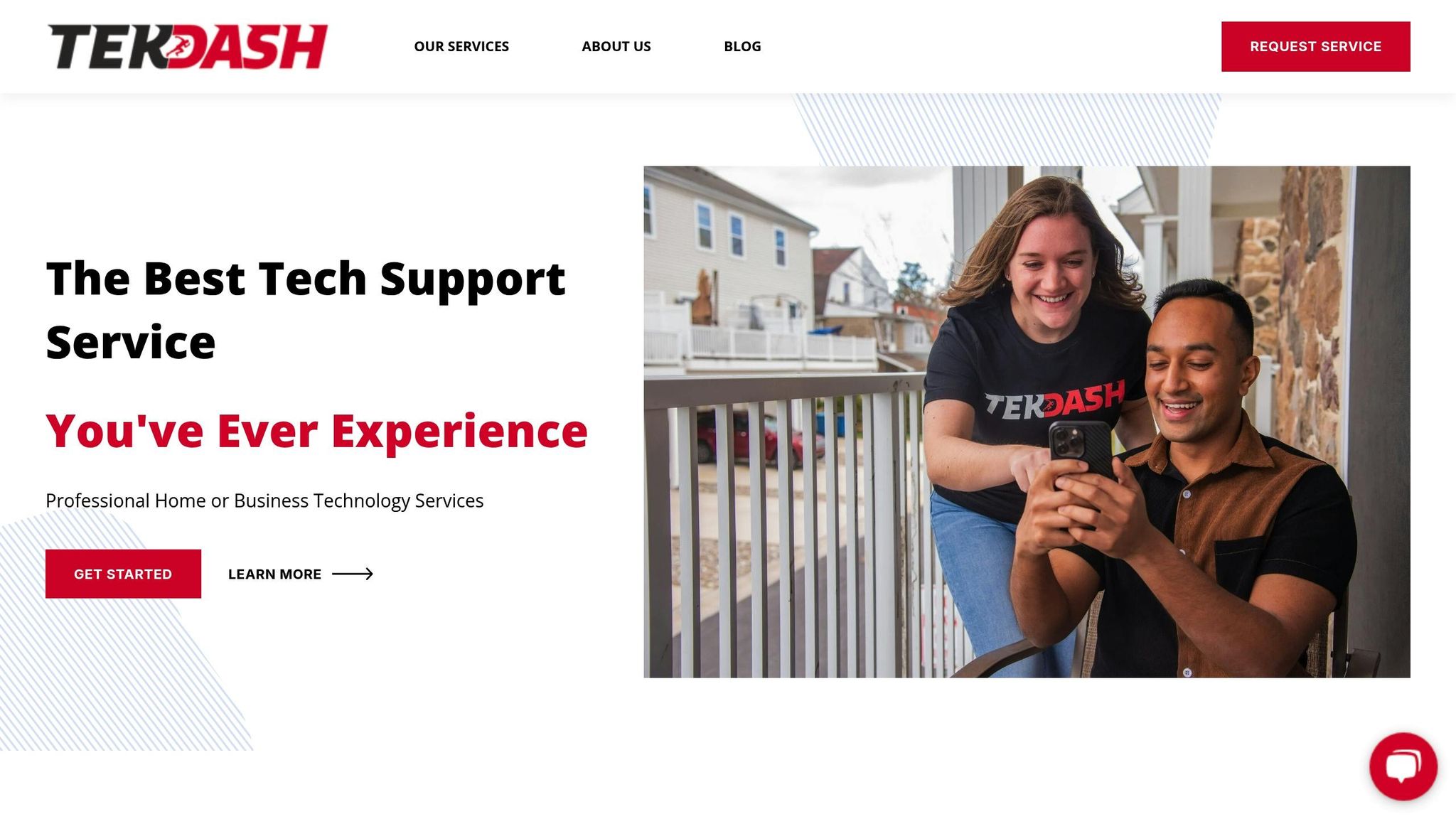
When your business WiFi starts lagging behind, TekDash steps in with on-site and remote upgrade services across the United States. They focus on delivering convenience, speed, and quality to businesses ready to modernize their network infrastructure. This upgrade lays the groundwork for a secure and high-performance system.
TekDash takes care of everything, from installation to securing your WiFi network. Their certified technicians are well-versed in network systems and internet technologies, ensuring your upgrade tackles issues like slow speeds, dead zones, and frequent disconnections. They also implement strong security measures during installation, safeguarding your business data from potential breaches while adhering to safety and regulatory standards.
Dead zones and weak signals? TekDash has you covered. Their wireless signal extension services are designed to eliminate these common problems. Technicians conduct a thorough assessment of your current setup to pinpoint areas of interference or weak coverage. Using tools like extenders or mesh systems, they enhance wireless coverage across your business space. After installation, they test the system to confirm improved signal strength and provide tips to optimize your network for peak performance. These improvements help prevent network overloads and ensure smooth connectivity.
TekDash also offers Ethernet installation, network troubleshooting, and full WiFi setup. For businesses struggling with network overload, they can install enterprise-grade Category 6A cabling, which supports 10 Gigabit Ethernet speeds. For even greater speed and efficiency, fiber optic solutions are available, delivering speeds over 100 Gbps with minimal latency. This professional approach minimizes downtime and keeps operations running smoothly.
Booking an upgrade is simple and flexible. TekDash provides same-day appointments and allows businesses to schedule online by filling out a short form. Not sure what you need? You can contact them directly to discuss your requirements and get tailored recommendations based on your business layout.
Their transparent pricing structure makes planning easier. On-site services start at $145 for 90 minutes ($75 for each additional hour), while remote services begin at $60 for 90 minutes ($40 for each additional hour). A 15% quality assurance fee ensures top-notch service, saving businesses the hassle and time that often come with DIY installations.
"Fast response, courteous tech, and fixed it the first time for a VERY reasonable price! I will use them again and highly recommend them." - Susan I.
DIY WiFi upgrades can lead to headaches, security risks, and wasted time if not done right. TekDash’s professional installers help businesses avoid these pitfalls, ensuring networks are built to last and stay efficient for years to come. This is especially important for businesses managing sensitive data or operating under strict security regulations. As your business grows, TekDash’s ongoing support ensures your network keeps up with your needs.
Your business WiFi is more than just a convenience - it's the backbone of your operations. The FBI's May 2025 warning about cybercriminals exploiting outdated routers highlights a pressing issue: older networks are prime targets for attacks. With the average cost of a data breach exceeding $4 million, sticking with outdated equipment isn't just risky - it's expensive.
Beyond security, poor WiFi can take a toll on productivity. When 82% of workers say their efficiency suffers due to poor information management, it's clear that unreliable networks can directly impact your bottom line. These challenges, from slow speeds to frequent drops, build up over time, costing your business more than you might realize.
Upgrading to modern solutions like Wi‑Fi 6 offers tangible benefits. It reduces latency by up to 75% and increases speeds by over 35% compared to older standards. Plus, it extends device battery life by 20% to 40%, which is a game-changer for businesses relying on mobile teams.
If you're dealing with slow connections, dead zones, or frequent disruptions, it's a sign that your current network may be holding you back. These issues can cost far more in lost productivity and security risks than the investment required for an upgrade.
Professional assessments and installations can ensure your network is optimized to address vulnerabilities and deliver peak performance. With WiFi outages costing enterprises an estimated $700 billion annually, securing a reliable and efficient network isn't just a smart move - it’s essential for staying competitive. Don't wait for a breach or failure to force your hand. Evaluate your business WiFi today to safeguard your operations, enhance productivity, and position your business for future growth.
If your business WiFi is showing signs of trouble, it might be time to consider an upgrade. Issues like slow internet speeds, frequent disconnections, or a weak signal are clear indicators that your current system may be falling behind. Struggling to support multiple devices or relying on hardware that's over 3–5 years old are also red flags that your network isn't keeping pace with today's demands.
Older equipment can lead to more frequent maintenance headaches and may lack crucial firmware updates, leaving your network exposed to potential security threats. Upgrading your WiFi can boost performance, enhance reliability, and help protect your business in an increasingly connected world.
Upgrading to Wi-Fi 6 or 6E can significantly improve your business network by providing faster speeds, increased capacity, and lower latency. These upgrades make it easier for your network to support a growing number of devices without interruptions, keeping everything running smoothly, even during peak usage.
With Wi-Fi 6E, the benefits go even further. It leverages the 6 GHz band, which means less interference, stronger connections, and better coverage. This is a game-changer for businesses that depend on bandwidth-heavy activities like video calls or managing IoT devices. Making the switch can boost productivity, ensure more reliable connectivity, and prepare your network to meet the demands of today’s digital landscape.
When too many devices or users compete for limited bandwidth, network congestion becomes a frustrating reality. It can slow down speeds, cause dropped connections, and disrupt essential tasks. For businesses, this can mean reduced productivity, delayed communications, and interruptions to real-time applications like video calls or cloud services.
Here’s how businesses can tackle congestion:
By making these adjustments, your business WiFi can run more efficiently, ensuring smooth communication and uninterrupted daily operations.
Plan your home network easily with our free tool! Input your house size and devices to get tailored WiFi equipment recommendations.
Slow speeds? Bad reception? Here are 5 ways you can expand the WiFi routers signal in your home.
Learn how to easily test and boost your WiFi speed with our guide for everyday users and small businesses. Say goodbye to slow internet today!